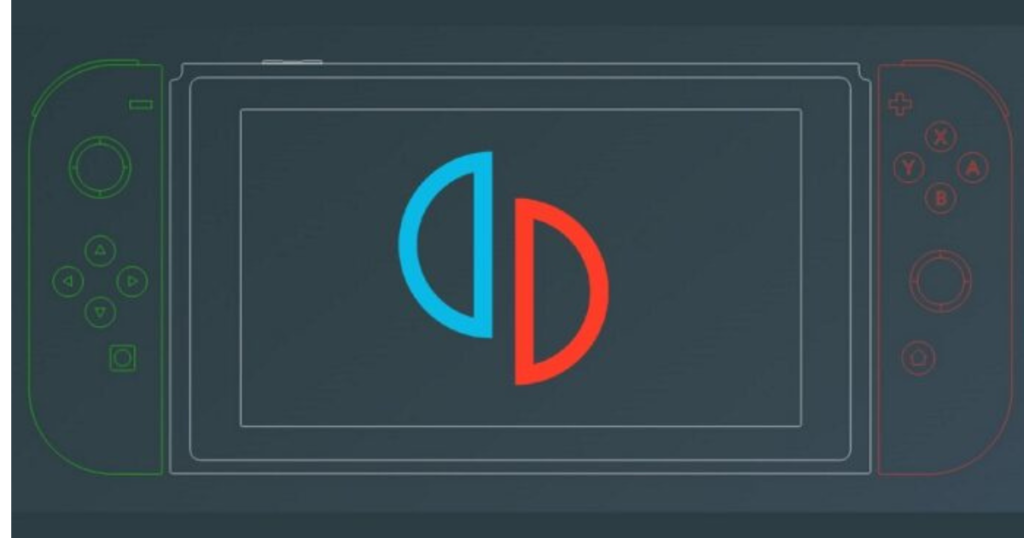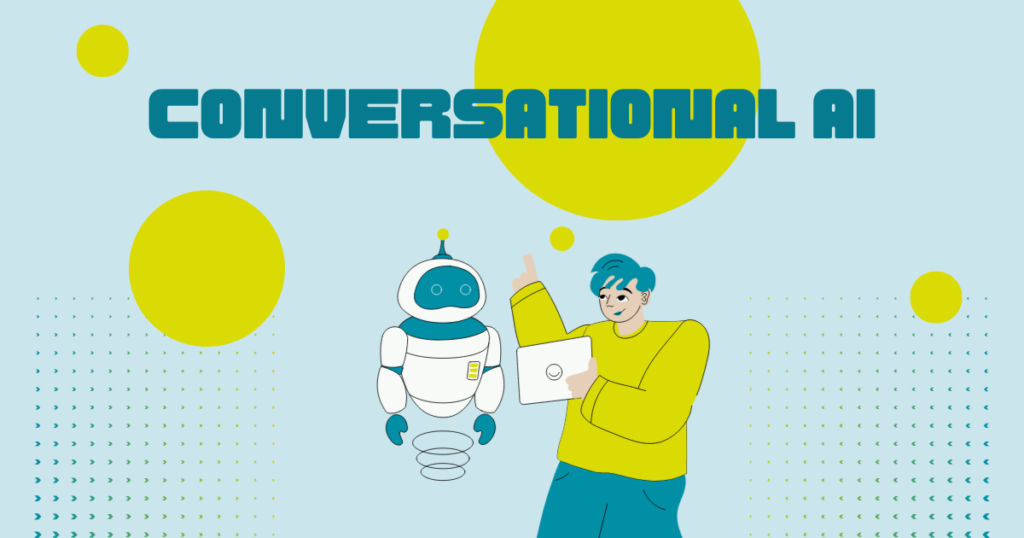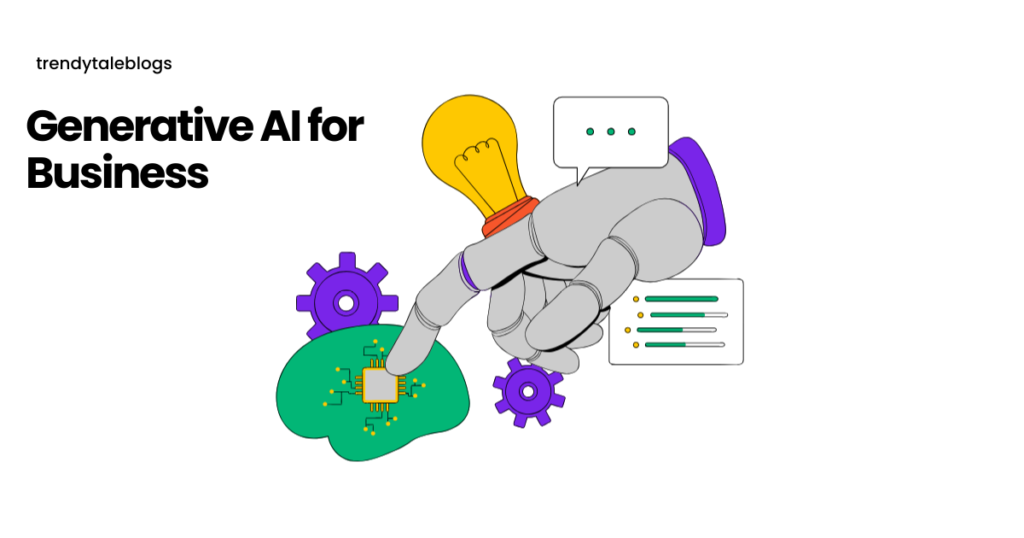Switch Emulator: The Ultimate Guide for Gaming Enthusiasts | TrendyTaleblogs
In today’s fast-paced digital world, gaming has become a crucial aspect of pleasure for many individuals. With the ongoing improvement in technology, gamers are always looking for new and innovative ways to experience their favorite titles. One such innovation that has attracted the interest of gamers worldwide is the switch emulator. The thought of playing Nintendo Switch games on a PC, smartphone, or tablet without purchasing the physical hardware is an enticing proposition. If you want to explore everything about the switch emulator, you’ve come to the perfect place.
This detailed article will dig deep into what a switch emulator is, how it works, its benefits, and the top emulators available in 2024. Additionally, we’ll detail how to install them and the regulations you need to bear in mind. So, let’s begin!
What is a Switch Emulator?
A switch emulator is a piece of software that allows you to imitate the functionality of the Nintendo Switch console on multiple platforms, such as Windows, macOS, and Android. Through the use of this emulator, you may run Nintendo Switch games on your computer or mobile device as though you were using the console itself.
Emulation essentially recreates the environment of the original hardware on a new device, which means you can get the same gaming experience as you would on the Switch but with more freedom in terms of performance and control.
Switch emulators allow users to experience a wide range of Nintendo-exclusive games such as Zelda: Breath of the Wild, Super Mario Odyssey, Animal Crossing: New Horizons, and more—all without needing to invest in the original Nintendo Switch system. This makes emulators immensely popular among gaming groups, especially those who may not be able to afford a console but still want to experience top-tier gameplay.
Why Use a Switch Emulator?
There are various reasons why gamers choose to utilise a switch emulator over the original console. Here are some of the most intriguing ones:
1. Access to Nintendo Switch Games Without the Console
The most obvious reason to utilise a switch emulator is that it allows you to play Nintendo Switch games without needing to acquire a Switch system. The emulators imitate the environment of the Switch, so you can still play famous games like Super Mario Odyssey or Pokemon Sword and Shield even if you don’t own a Switch.
2. Enhanced Performance on High-End PCs
If you have a powerful gaming PC, you can run Nintendo Switch games on it with better graphics and smoother performance than the original device can offer. Many emulators like Yuzu and Ryujinx support performance enhancements such as improved frame rates, sharper resolution, and faster load times. This enables for an overall greater game experience.
3. Customizable Controls
Another benefit of having a switch emulator is that you can quickly personalise your controls. Many Switch games require specialist controllers like the Joy-Cons or Pro Controller. However, with an emulator, you may use a keyboard, mouse, or even a different gaming controller, making it more comfortable for players who may not own the original controllers.
4. Access to Exclusive Games
Nintendo consoles are recognised for their high-quality exclusive games, and using a switch emulator can offer you access to these titles without needing to buy the device. Whether you’re a lover of Mario Kart, Zelda, or Splatoon, emulators allow you to experience these exclusive titles on your computer or mobile device.
5. Convenience and Portability
While the Nintendo Switch is known for being portable, utilising a switch emulator on your smartphone or tablet can provide you even more convenience. Imagine playing Super Smash Bros. Ultimate while traveling or waiting for a friend. You can take your favorite Switch games anywhere you go, as long as you have an Android or Windows device.
How Do Switch Emulators Work?
The brilliance behind a switch emulator resides in its ability to duplicate the hardware and software of the Nintendo Switch device. It cheats the system into thinking that it’s operating on actual Nintendo Switch hardware, allowing you to run Switch games without the physical console.
Emulating the CPU and GPU
The switch emulator simulates the CPU and GPU of the Switch. The program turns the game’s code, which is created for the Switch’s unique architecture, into a format that can run on your PC, Android, or Mac device. Some emulators may even allow you to improve the game’s resolution and performance dependent on the capabilities of your PC.
Game Compatibility
It’s crucial to realise that not all Switch games will work smoothly on an emulator. Some games may encounter slowness or graphic issues, especially if the emulator isn’t fully optimized. However, emulators like Yuzu and Ryujinx have made tremendous progress, supporting many popular titles at high-quality resolutions and frame rates.
Controller Integration
One of the prominent benefits of switch emulators is the ability to personalise controllers. Emulators support numerous inputs, including gamepads, keyboards, and even mice. This allows you to enjoy the Switch experience using your preferred input device.
The Best Switch Emulators in 2024
If you’re looking to try out a switch emulator, there are several popular solutions available today. These emulators come with their own unique set of capabilities, and some perform better with specific games or hardware setups. Below are the main emulators to consider:
1. Yuzu Emulator
Yuzu is one of the most popular and well recommended switch emulator solutions available today. It is an open-source emulator that’s continuously updated and optimized to run a broad variety of Nintendo Switch games. Yuzu features a high compatibility rate with numerous games, meaning you can expect smoother gameplay and higher performance compared to other emulators.
Key Features:
- Open-source and constantly updated
- High compatibility with most Switch games
- Supports online multiplayer
- Available on Windows and Linux
- Ability to upscale visuals for higher resolutions
2. Ryujinx Emulator
Ryujinx is another switch emulator that has garnered a lot of popularity in recent years. Known for its fantastic user interface and consistent performance, Ryujinx is a good choice for running Nintendo Switch games. It supports a large number of games and can simulate both the CPU and GPU of the Switch adequately.
Key Features:
- Excellent compatibility with Nintendo Switch games
- Supports both Windows and Linux
- Active community and developer support
- Ability to play online multiplayer games
- Regular upgrades to enhance performance
3. Skyline Emulator (For Android)
Skyline is the greatest switch emulator for Android devices. It lets you to run a range of Switch games on your mobile device, making it a terrific option for portable gaming. While still in its developmental phase, Skyline has already showed excellent results, especially with games that don’t demand high-end performance.
Key Features:
- Compatible with numerous Nintendo Switch games
- Free and open-source
- Regularly updated to support additional games
- Optimized for mobile devices
- Supports Android 9.0 and above
4. Cemu (For Wii U Games)
Although Cemu is primarily a Wii U emulator, it can also run a limited selection of Nintendo Switch titles. However, it’s crucial to note that Cemu is not specifically intended for Switch games and is not as strong as dedicated Switch emulators like Yuzu or Ryujinx. For optimal performance, Yuzu or Ryujinx is suggested.
5. Egg NS Emulator
Egg NS Emulator is another switch emulator created exclusively for Android devices. While it’s a premium software, it delivers a pleasant experience for those wishing to play Switch games on the go. It grants access to numerous popular Nintendo Switch titles, but it’s not free like Skyline.
Key Features:
- Paid app with premium features
- Optimized for Android devices
- Compatible with several popular Switch titles
- Good overall performance
How to Set Up a Switch Emulator
Now that you know about the greatest switch emulator alternatives, you’ll need to know how to set one up. The method for setting up a switch emulator can vary depending on the one you choose, but here’s a general step-by-step guide:
Step 1: Download and Install the Emulator
Visit the official website of the emulator you want to use (such as Yuzu, Ryujinx, or Skyline) and download the proper version for your operating system. Follow the installation steps to get the emulator set up on your device.
Step 2: Download Switch Game ROMs
Before you can start playing, you’ll need to obtain the ROMs for the games you want to imitate. You should only download ROMs for games you legally own. Downloading ROMs from unapproved sources is prohibited and could result in copyright breaches.
Step 3: Configure the Emulator
After installing the emulator, launch it and tweak the settings based to your preferences. This can include tweaking graphics settings, customising controller options, and enabling any performance-enhancing features.
Step 4: Load Your Game
Once everything is set up, load your game ROM into the emulator, and you’re ready to start playing! Enjoy the game as you would on the original Switch system, but with the extra benefits of performance advancements and configurable controls.
Legal Considerations When Using a Switch Emulator
While using a switch emulator is lawful, there are some key legal considerations when it comes to ROMs. Emulators themselves are absolutely fine, however getting game ROMs from illicit sources can result in legal complications.
It’s vital to only use ROMs for games that you legally own. You may dump your own Switch games to produce ROM files or purchase them from reputable sources. Distributing ROMs without the game developer’s permission is unlawful, therefore always make careful to observe the law when using a switch emulator.
Conclusion
The switch emulator is a groundbreaking solution for gamers who wish to experience Nintendo Switch games without purchasing the original hardware. Whether you’re wanting to enhance your gaming experience with higher visuals or enjoy Switch-exclusive titles on your PC or Android tablet, a switch emulator is a perfect solution.
With top alternatives like Yuzu, Ryujinx, and Skyline, gamers may enjoy a wide array of features that imitate the Switch experience with added additions. However, always keep in mind the legal ramifications of using ROMs and check that you are following by copyright rules.
So, if you’re a gaming enthusiast eager to try out switch emulator software, you now have the expertise to make an informed pick. Happy gaming!
FAQ
1. What is the best Switch emulator?
Yuzu and Ryujinx are the top switch emulators, noted for their outstanding compatibility and performance.
2. Is using a Switch emulator legal?
Yes, running a switch emulator is allowed, however downloading ROMs from illicit sources is illegal.
3. Can I play Switch games on my PC?
Yes, with a switch emulator like Yuzu or Ryujinx, you can play Nintendo Switch games on your PC.
4. What are the system requirements for Switch emulators?
You’ll need at least 8GB of RAM, an Intel Core i5 processor, and a dedicated graphics card.
5. Can I use a Switch emulator on Android?
Yes, programs like Skyline enable you run Switch games on Android devices.